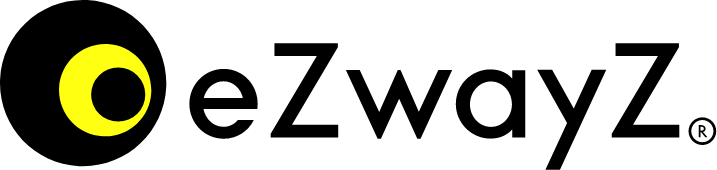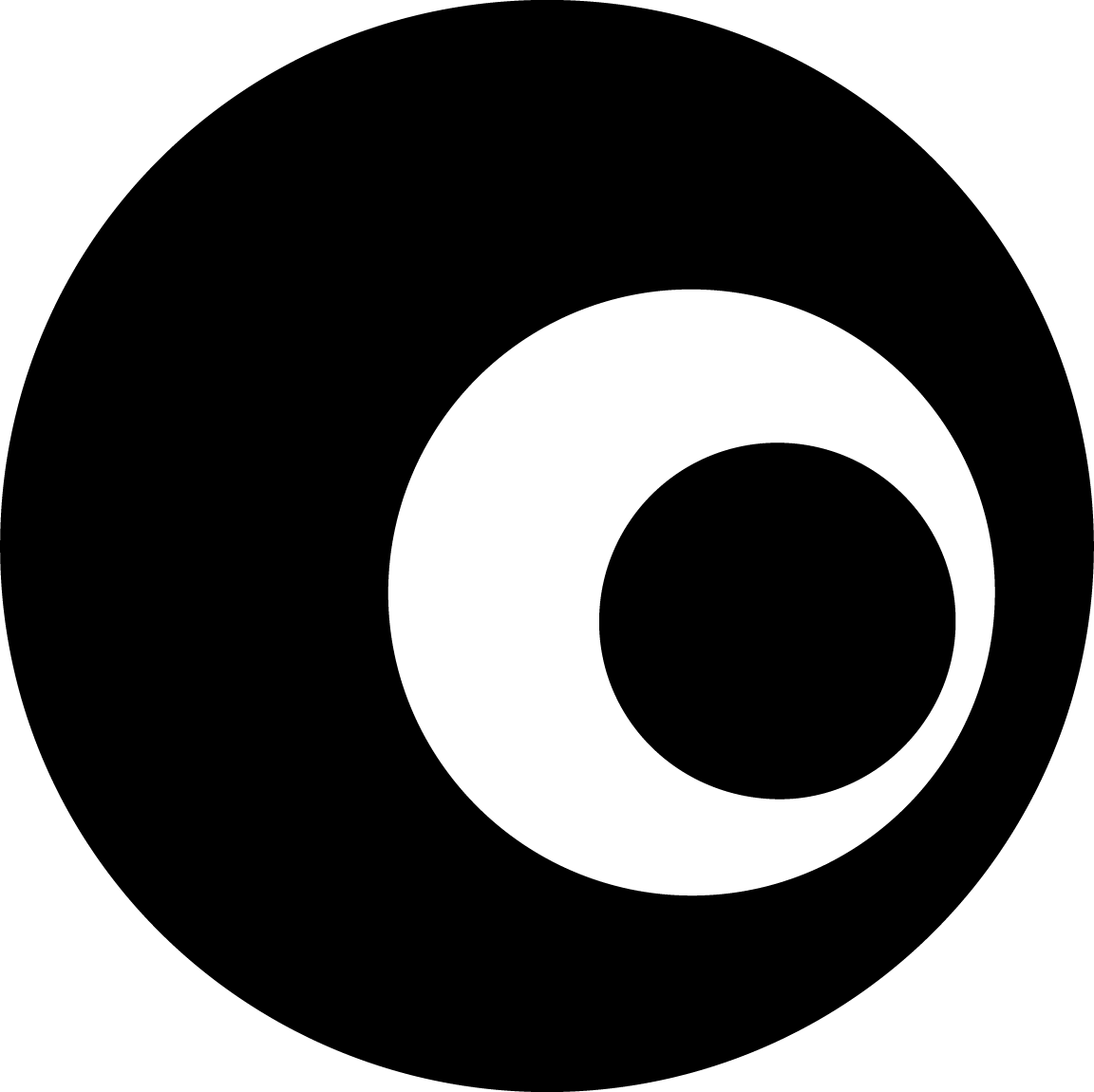Finding your destination is easy by category search or using the free text search. eZwayZ uses standardised categories so you can always easily find a toilet, an exit or an information desk. The accessible interface is inclusively designed to work seamlessly with Apple’s much used voice-over accessibility standard.
FOR USERS
NEVER GET LOST AGAIN IN ANY BUILDING
Finding your way around a public building is often a challenge for everybody, let alone if you are visually challenged. How powerful would it be to have a reliable tool to guide you trough any building on your own cell phone? The indoor navigation app eZwayZ (pronounced: easy ways) does exactly that. After an intensive period of developing and testing with people that are visually challenged the app is now available in the Apple Appstore for the iPhone.
The app empowers everybody with or without a visual impairment to individually find your way in public buildings. It allows you to determine where you are, find routes to any destination and explore what's around you.
The app empowers everybody with or without a visual impairment to individually find your way in public buildings. It allows you to determine where you are, find routes to any destination and explore what's around you.

HOW IT WORKS
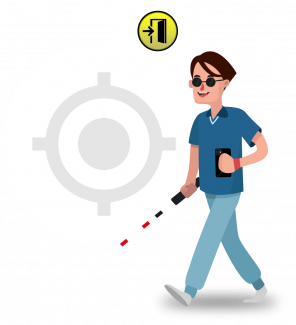
EASY SEARCH
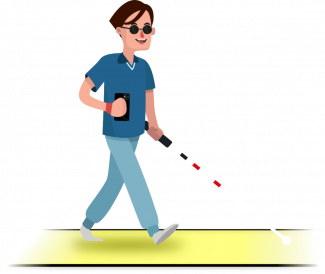
NAVIGATE YOUR OWN WAY
The eZwayZ app guides you to your destination using a combination of dynamic "visuals", vibrations and spoken instructions. Choose the combination that suits you . For example, choose a high-contrast guide line, follow a breadcrumb trail of high-contrast circles or navigate as if you were playing a computer game. In the game-mode you can follow a yellow circle that changes direction when you need to turn a corner while a blue circle indicates your final destination. The images are enhanced by vibrations and spoken instructions such as “turn right” or “turn left here”. You can adjust the vibrations and the moment at which the voice instructions are called out.
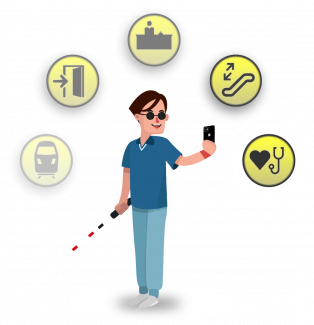
EXPLORE INDEPENDENTLY
Use the explore function to independently explore your surroundings. The function supplies you with a 360 degree overview of your direct environment. For example, in a museum will read you the artworks around you, or you can use it to discover a coffee shop at the railway station. If you find something of your interest you can choose to navigate towards it, completely independent at your own pace. Filter on categories of interest. You can choose between a list view or the augmented reality (AR) view. The AR view reads what's in front of you dynamically as you turn around with your smartphone in front of you.
HAVING TROUBLE?
Check out our FAQ or CONTACT US